In 2013 I got my first Polaroid camera, and since then I have been journeying into the world of instant film. From the inception of the Impossible Project to its recent merger, I eagerly followed the rediscovery of the formula for instant film, but was always frowning when I had to trash a battery.
When Rezivot’s Power Ranger was launched, I discovered that I could hack together an external power source for SLR-type Polaroids. This took me on a journey into the Polaroid hacking world, and throughout this Winter of lockdown, I crafted my own solution for a rechargeable power source for my SLR670.
The journey into instant film photography was a bumpy one. The camera broke early on, the shop returned a different camera which was annoying since this one was a family gift. I had to chase them down to get the proper camera back, then find a new shop that would fix this one for me. The search didn’t take long and we found another store with a more considerable owner, unfortunately the camera was beyond repair so by the following Easter I had another Polaroid SX-70 in my hands.
A year later, with fears of it breaking down, I decided to ship it to MiNT and have it upgraded to a SLR 670. This certainly made the results more consistent and as Impossible got better and better rediscovering the recipe for instant film, I became very satisfied with the photos I was producing. But, and there is always a but, the battery waste was something that always bugged me.
Here’s what I cover:
A seed was planted
The Analog community in Amsterdam has a member that spools Kodak Double X by hand and he was really excited for a high capacity film spooling solution announced by Rezivot (a brand unknown to me at the time). Sniffing around their social media, a product they were teasing in their Instagram feed got my attention. It was an external battery for SLR type polaroids. Finally a solution for this issue that had been bugging me all this time!
When they announced it my excitement dropped, the price tag was a bit steep, considering shipping and import taxes. Despite its bulkiness, the Power Ranger has a good design and a nice attention to detail. I particularly like the fact that it makes the camera stand straight on a horizontal surface.
One particular thing caught my attention, the Power Ranger has two contacts facing the camera. This got me intrigued — How the heck would they actually make contact with the camera? Little did I know that SX-70s have 2 contact test points under their belly. Hiding behind the skin, two holes on the bottom of the case open the way to a battery saving solution💡. This new found discovery took me on a journey into the Polaroid hacking community, only to find that it is quite active and full of ideas.
The Polaroid hacking community
I began my search like most of them do nowadays, by hitting the search bar and typing all the search terms I could think of about polaroid battery hacks. Most of my searches kept hitting one domain in particular: opensx70.com — a blog/community/hack project by Joaquín de Prada. By hacking his way into the camera brains, Joaquín replaced the old board with a new PCB that uses Arduino based components to control the camera. His website is full of articles on how to hack the polaroids for many different things, such as converting an SX-70 to use 600 film, or how to leverage the contact holes under the camera. BINGO!!! This article, titled the i-Question, contained a substantial amount of solutions and hacks from other people. From using AA batteries to reusing Polaroid’s own batteries or by building a small housing that looks similar to Rezivot’s Power Ranger.
While I was digesting and brainstorming what I had encountered so far, Nico’s Photography Show revealed another battery solution developed by an Instagram user by the alias helicord_camera, a camera hacker based in Hong Kong that designed a very elegant solution.
By extending the back of the camera he is able to make the necessary space to house whatever components he uses to make a battery unit. I was very tempted to get it, but decided not to. I have the silver version of the camera and this piece only comes in a muddy grey. However, there was a detail about this solution that teased me. This time it was the small size of the whole thing. Suddenly you didn’t need 4 AA batteries or something as big as the power ranger. This showed me it was possible to create something small enough to power the camera, and like so, my search for a solution continued.
I cannot end this part without an honourable mention to another battery solution I found on Instagram from user johnny_inggg.
I say honourable because I only found out about it while my project was already underway. It’s a commercial solution very similar to the one from helicord_camera. So far, the most elegant that I have seen. Unfortunately it does not come in silver and the price tag is, once again, not very welcoming.
Powering the camera
After reading through the article on opensx70.com, I got left with a doubt — how much power would I need to run the camera? The reason for this doubt originated from the fact that I saw some people using 4 AA batteries, which amounts to only 4.8 volts compared to 6 volts of the original batteries. There was some power tolerance here, but how much? I had to find out.
Having given all my electronic stuff away (mostly Arduino-based bits and pieces), I had to restock on components, so I headed off to a popular electronics website in the Netherlands. I was looking for things I thought I would need, such as switches, wires, buttons, LEDs, etc. In this search I stumbled upon something that caught my eyes, it was something called a power boost.
It’s a little board that promises a 5v output with as little as a 1.8v input. I thought — This is exactly what I might need to make a powerful enough solution in a small package! Brilliant! — As it turns out, this would be exactly the thing, but more on that later.
Bits and pieces
After some research on all the possible booster boards the site had, I ended up getting one that had a charging circuit included. This would allow me to boost and charge the unit all in one piece, but with one constraint, I had to use LIPO batteries only. Because I was thinking of crafting a solution similar to johnny_inggg’s one, a rectangular-shaped battery (typical format for LIPO) wouldn’t be the thing I would initially go for, but this was only the first prototype, if it wouldn’t work I could explore another path.
After analysing Polaroid’s battery packs I saw that they have a 650mAh capacity. In the store the closest I could find was a 500mAh battery, which came in a nice compact size, not very far from the power boost board dimensions. I added to the cart some clamps and bread boards too and I was good to go for the first round of trialling. I was just missing one thing: a test subject!
In the second hand market I looked for another Polaroid, in working condition but not too pricey. The Dutch are very hard with this, they want full price for an untested camera, because a fully professionally serviced one costs 400 euros. After some weeks of bids and chats I eventually found one a bike ride away from home. Not in great shape on the outside, but perfectly working on the inside. Throw in an original manual, a carrying bag, neck strap and believe it or not, the original receipt and warranty card.
The Solution
With all the components on my desk it was time to wire all the pieces together and try the powerboost out. First I did it with a LED, the Hello, World! of electronics. The light was on and with that my excitement built up. Next, it was the camera’s turn.
The skin was in very poor condition, so I decided to get some mineral oil (aka white spirit in Netherlands) and a knife that would allow me to skin the whole thing. It’s anyway a necessary step to access the bottom screws of the camera. This would better expose the contacts and allow me to have a look inside it, in order to gauge if I could perhaps put the components inside the camera itself.
A thing to note. Initially I was not aware of this, but Polaroid has its own proprietary screws!! You need to craft your own 1mm x 1mm square tool tip. That or get an overpriced one online. While you won’t need that for my solution, it proved vital for me in order to open and investigate the camera.
With its guts out it was time to test the contact points, and bam! The camera worked like a charm! I was really happy with it, but conscious that this was just a first step.
With the electronics taken care of (for now) and after looking all around the guts of the camera I realized that I cannot fit anything inside it. On that, kudos to Polaroid for such a well designed compact camera, but for me it meant an outside solution. One that wouldn’t be very invasive, in order to avoid damaging my main camera, and small enough not to get into the way of the camera’s compactness, since I wanted to maintain this trait. It was time to get to the drawing board and start designing a 3D case that would house all the components.
Thinking of the design
To make the case I decided to dust off my OpenSCAD skills. I busted my caliper out and it was time to measure every single bit and component that I had.
By looking into different solutions (that can be found via Joaquin’s article or by searching for the camera on thingiverse), I was trying to find inspiration on how to attach my case to the camera. Some people use clamps on the side and attach the whole unit to the underside of the camera.
Another solution is Rezivot’s approach which leverages the tripod hole. I thought I could embed an Arca Swiss plate in my case design, this would then let me use the tripod hole too and still be able to mount the camera on a tripod. But in the back of my mind there was a voice telling me that this felt too bulky.
Prototyping
The first prototype consisted of only housings from the components, to make sure I had a solid and fitting case. Turns out this design was too tight, so I calculated some tolerances and moved things around to places that made more sense to me. I also introduced a lid for the case.
The second one worked well and it gave me an idea. If I increased the space inside the case, I could leverage the extra area to introduce magnets and attach the unit without using clamps or the tripod hole. Finally a compact enough solution that I felt really happy with! I proceeded to design some housing for the magnets and that resulted in the first working prototype of my solution.
Not learning from my initial mistake, I made the magnet fit too tight and I had to introduce some tolerances there too. Another issue that I encountered was measuring the actual highest component. I thought it was the battery, but it was a small component in the power boost board. After another round of adjustments, I got a second working prototype.
The Power boost board contains some useful LEDs that inform you of: power on, low battery, charging and fully charged. I wanted to be able to transport this information to the outside of the case. For this I got some small light pipes and tracing paper. With the help of some paper glue I was able to pinpoint the LEDs location with a fair degree of accuracy and with a small drill perforate the lid where I would install the light pipes.
The final step was to add some small cones around the contact pins. These cones help centring the pins in the holes under the camera.
The video below shows the fully assembled working prototype (charging)
Skin template
With the main problem out of the way it was time to pay attention to the next challenge. Hacking the camera itself to accommodate for my design. Fortunately this was a simple enough task because it consists of just making 2 holes on the skin. To my surprise though, finding a template that would tell me where to make these holes was harder than I thought, in fact, impossible. There was no such resource available online. Just to find a template with the skin cuts proved itself quite tricky. I found only a couple of images, in a French forum, Tumblr and Flickr. Only the image on Tumblr had loose printing instructions — print in A4 — but had no margin information or if I should use 100%. This was bothersome because everything is closed at the moment and my printing attempts didn’t match the camera dimensions. I am not going to the office, and don’t have a printer at home, so I would have benefited from clear cut instructions on how to print this.
Because I couldn’t wait, I used another bit of tracing paper to identify the holes. By using the tripod mount as the anchoring point and then marking the location of the holes, I made my own simple template. This worked out perfectly and my camera was now ready to use the prototype.
Since I could not find any information about where the contact holes are, I created a template for that purpose. It’s meant to be printed in A4, comes with a 1:1 cutting template and the measurements diagram you see above. That way, if printing fails for some reason you still have a way to figure out where the holes are. Note that some Polaroid cameras have a metal sheet under the original skin, just peel a bit of the corner to find that out.
The Result
Ladies and Gentleman, I present you Remora-01:
I am very happy with the result. It’s a compact, multifaceted solution. It’s rechargeable and informative (by leveraging the LEDs on the board). It’s easy to attach for anyone to use in their own cameras since it requires just some basic soldering and the creation of just two little holes on the Polaroid. This helps to preserve the camera’s aesthetics and keeps the skin mostly intact, which ultimately were my 2 goals for this project.
I decided to name it Remora since the way I attach it to the camera reminded me of how remora fish attach themselves to other sea creatures.
The Future
The work is not done, but for now I will leave it as is. There are 2 other things I would like to do: one on the prototype itself and another on the spare camera that I got for this project.
While prototyping the case, I realized that the rugged nature of 3D prints provided enough friction for the lid to stay attached to the base. I thought of creating some screw mounts — I still intend to do so — but because of lockdown, I have no access to a couple of small screws whose size I can gauge and get in humble quantities.
For now I will trust the rugged grip between the parts.
After looking into the OpenSX70 project, I really liked the idea of it and I tried to get my hands on a board. Since I got the second working camera to prototype all of this, I thought it was a great chance to try and upgrade it to an OpenSX70. I have contacted the community and theoretically, since it’s all open source, you can get the PCB design and order it, get the components and assemble the unit yourself and then burn in the software. Unfortunately I am not experienced enough to solder such small components, neither do I have the hardware to burn in the software, so for now, this is on hold until I can get my hands on a ready to go board.
Final remarks

This project was an entertaining time-killer for quarantine times. For now, I will leave you with all the necessary components, steps and resources (see below). Give it a go and feel free to reach out to me if you have any questions!
~ Nuno
The Build Recipe
Components
- PowerBoost 500 Charger — Rechargeable 5V Lipo USB Boost @ 500mA+
- Adafruit USB Type C Breakout Board
- Mini Slide Switch SPDT (dimensions: 4mm x 9mm x 4mm)
- Lithium Ion Polymer battery — 3.7v 500mAh (dimensions: 29mm x 36mm x 4.75mm)
- Spring loaded pogo pins (dimensions: 7mm tall, 1.5mm diameter)
- Cables
- 6 Neodymium magnets (dimensions: 20mm x 10mm x 2mm)
- Light pipes (optional) (dimensions: 1mm in diameter)
Tools
- Soldering iron
- Hot glue gun
- Sand paper
- Wire cuter
- Scalpel paper knife
- Drill (optional)
- Tracing paper (optional)
- Paper glue (optional)
- 3D printer (optional)
Assembly
Preparation:
- Own a Polaroid SLR type camera.
- Either by printing or ordering, get yourself a Remora-01 case.
- Heat up your soldering iron to its max temperature (convenient because factory solder is stronger and has a higher temperature threshold)
- Remove the USB micro port from the power booster.
- Remove the battery JST connector from the power booster.
Mounting:
- Place all the components in their places.
- Roughly measure how much wire you will need:
– USB-C to power boost board
– Switch to power boost board
– Power boost board to contact pins
– Excess battery wires to cut - Cut the wires and solder all the components together.
- Cut and sand any excess wire and solder on the underside of the boards.
- Mount all the components into their places.
– If you want to mount some light pipes (optional step), in order to have the power boost board information on the outside of the case, I would advise not to mount the pins yet. - Install the pin guiding cones.
- Apply hot glue to secure all the components in place.
Polaroid:
- Print and cut the holes template. Make sure it has the correct dimensions.
- Mark the holes and puncture the skin.
- With a scalpel paper knife (I would recommend a fresh blade), round of the punctured skin to make a hole roughly 3mm in diameter.
Optional:
- Trace the outline of the lid on a piece of paper
- Cut it to square, by ignoring the bit that will contain the contacts. (see pictures above)
- Apply paper glue on the edges of the case and glue the paper on to the top of it.
- With a pen, mark with a dot the approximate position of the board LEDs.
- You will have to drain the battery in order to view the low battery LED.
- Remove the tracing paper and place it on top of the lid.
- Mark the holes on the lid.
- Drill and install the pipes
Share your knowledge, story or project
The transfer of knowledge across the film photography community is the heart of EMULSIVE. You can add your support by contributing your thoughts, work, experiences and ideas to inspire the hundreds of thousands of people who read these pages each month. Check out the submission guide here.
If you like what you’re reading you can also help this passion project by heading over to the EMULSIVE Patreon page and contributing as little as a dollar a month. There’s also print and apparel over at Society 6, currently showcasing over two dozen t-shirt designs and over a dozen unique photographs available for purchase.

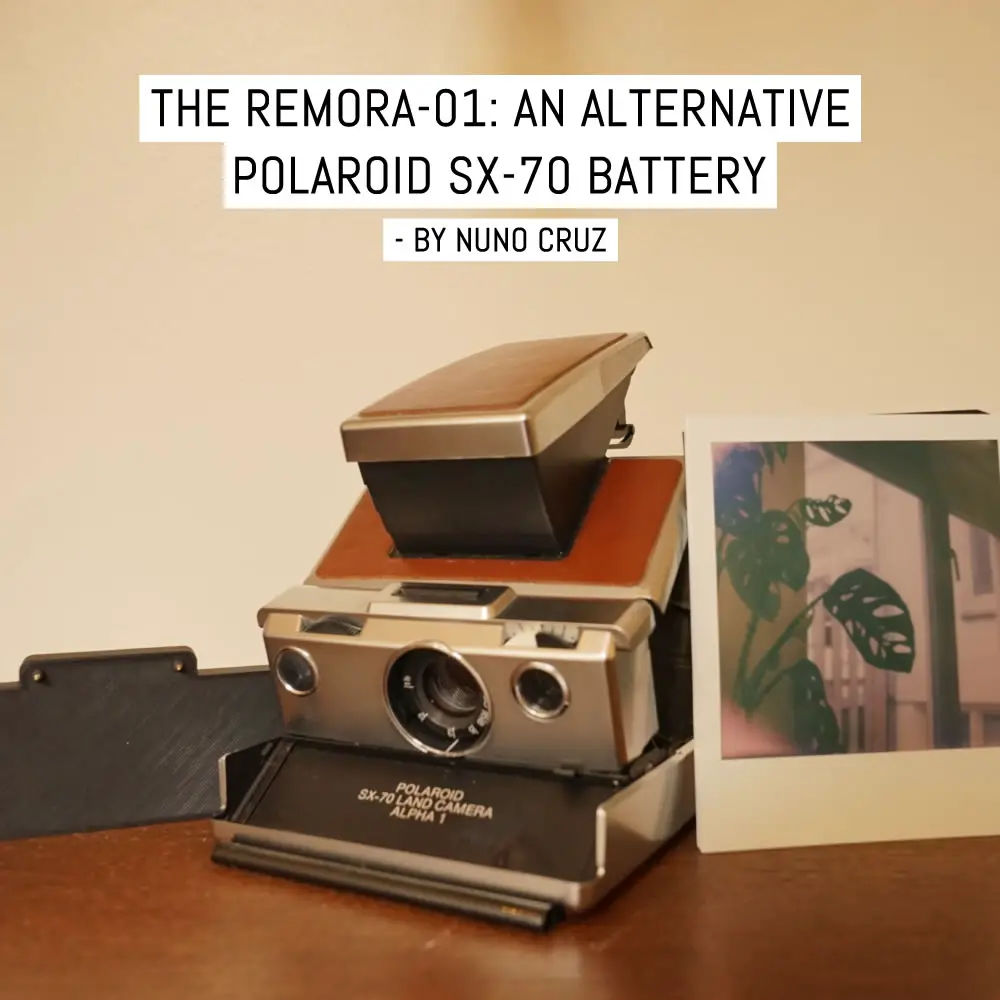






















21 responses to “The Remora-01: An alternative Polaroid SX-70 battery”
Dontt you need 6V to power these cameras? Sonar sx-70?
The original batteries are indeed 6v, but In the Powering the camera section I explained that I trialed out 5.2v witch success.
Super intrigued and eager to give this a try… however the main piece from Adafruit is either sold out or backordered everywhere. Not sure how to proceed. Any advise would be greatly appreciated! Solid work nonetheless!
Hi there AlbeeX!
Unfortunately I only tried with this board and nothing else. Not sure if there’s a good equivalent out there, and with the same dimensions. A change of the board would require a change to the case plans too.
Nuno, sorry to go to this post to reach you (believe it or not, I do not have any Instagram nor Twitter account). I already have got most of the parts, but I’m having trouble trying to find the pogo pins. Honestly, I’d rather not go to AliExpress due to bad previous experience and the fact that it takes forever. Any advice? Thanks a lot!
Hi there Carlos! There’s also email, thought the contact page on my website!
But I will answer this one since I am here. I am afraid to say that it was Aliexpress that I used. Maybe you have a local electronics shop?
p.s.- are you Portuguese?
Ola!
Nuno, I have written you a couple times over the past two months (on one occasion, replying to an email from you), but I suspect I have ended up -again- in the spam folder 🙁
I finished my Remora! However I am unable to use it with my SLR680… Maybe you can help me?
There’s two issues: one of them, the magnets won’t help attaching the battery to the camera, maybe the SLR680 is any different to the SX-70 or maybe the skin is to0 thick. The thing is I put a lot other magnets, but that still won’t work.
Second issue, the pins won’t make contact every time, they require moving the battery and trying to find the right spot, which is lost easily… (btw, I had to remove the cones, they wouldn’t help the pins entering the holes).
So I don’t know what to do, any advice or should I just keep it and wait for the day when I have an SX-70 I can try it with?
Muito obrigado!
Hi Carlos,
I reached out to you by email recently as I didn’t hear anything for a while. That’s strange that you cannot reach me, and then you didn’t get my email either? I have nothing in my spam folder :/
1- Oh my, that’s disappointing to hear about the magnets. Have you contacted MiNT to see if they have a different chassis underneath? And Are you using Neodymium magnets? I have an SLR670 from them, which originally was a SX-70. But I think that’s the case with all of their machines. But at least that should put our skin at the same level. Perhaps the magnets are not strong enough and trying a different supplier could help.
2- Then perhaps wider pins will help you here. First of all, if you don’t have a good lock with the magnets to the chassis, this will for sure help the unit not to be stable and make constant contact. Second is that I had that issue that you are describing without the cones, that’s why I created and added them, so hearing this out leaves very perplexed.
My advice would be stronger magnets and wider pins. Although just strong magnets alone (if the chassis is metal) could do the trick.
Sorry to hear that this is not working out so well for you 🙁
Good luck going further!
Thanks, Nuno, I will keep on trying.
What happened with the cones was basically that they would not let the battery case rest on the surface of the camera and kept it separated by at least 2mm, which made more difficult for the pins to make contact and for the magnets to do their job, so I decided to remove them. Now the idea of thicker pins sounds ok, I’ll tray and get me some.
As for the magnets, they are pretty strong neodymium ones, that’s also surprising to me. What I can try is to print the 3D model again in a different material, maybe even rubber, who knows if that would help.
As for my camera, it does not come from MiNT, it is a standard SLR680, so maybe the metal plate under the skin is different, and the skin itself might be thicker too.
I’ll keep on trying though.
Regards,
C.
I love this and want to try it, but one thing I’m having trouble with is finding guide cones for the pins. Where do you get those?
Thank you. The cones are part of the 3D printing model. In thingiverse, activate the preview mode and rotate the model 180 degrees and you will see them.
Nuno, this is great and I am willing to try and build one of these for my SLR680 but there’s something that worries me. Will the camera ‘spit out’ a picture every time you connect the external battery? Do I then need to insert a darkslide in a dark room on top of the film before I unfold the camera? Forgive my English, I hope I made myself clear.
Olá Carlos. Your English is perfectly fine.
In short no. There’s no need to reinsert the darkslide every time you reconnect the camera to a power source.
I am not familiar with how the camera keeps track of that task having been performed, but for sure I can tell that it isn’t the presence of power. There’s must something at the mechanical level I believe.
So rest assured that your frames won’t go to waste!
That’s great news! Many thanks for your reply. I think I know what you mean and it makes perfect sense. I’ll give it a try at your prototype, fingers crossed!
Cool, your the first one I have heard that’s going to try it! Let me know how it turns out, you can reach me on twitter or instagram!
t: @nuno_cruz
i: @nuno_das_fotos
Thanks, Nuno, I will definitely keep you posted 🙂
I don’t understand the purpose of this project. Isn’t there a battery in every pack of film anyway?
There are, but they are not rechargeable and this project is. Furthermore, because they come with a battery the packs are slightly more expensive and this allows one to save some money after some time.
But how do you buy film without batteries inside?
I don’t get it either.
The I Type Polaroid film doesn’t contain batteries and is slightly cheaper, but it’s also the wrong ISO for the SX70 so you’d need an ND filter or another hack to make it work.
That’s true. Mint cameras, which is what I have, are modified to shoot 600 film. That’s why this works.
One has to change the capacitor in SX-70 to shoot 600 film. Opensx70.com has an article on how to do that.