In 2009 I bought my third digital camera, a little Panasonic Lumix LX3 to complement my somewhat chunkier DSLR. In 2012 I sold it, partly to fund its replacement, a Sony RX100. The Sony was technically superior in almost every way, but I never warmed to it the way I did to the LX3. A little while ago while browsing Used Photo Pro I happened across an LX5, an update version of my LX3, going for a very reasonable price. I popped it in my shopping cart, but before completing my purchase I decided to have one final check on my LX3 pictures, just to assure myself that this was more than a mere exercise in nostalgia.
To Lightroom: Library Mode – Grid View – Metadata – Cameras and there they were, all the pictures from my LX3 I liked well enough to keep. Convinced, I bought the LX5.

This, to me, is one of the joys of digital photography. I can find anything with ease, using the multiple search filters available to me. A lot of this data needs no input from me since it’s recorded by the camera and transferred directly to Lightroom when I import new images.
Adding my own data simply allows me to fine-tune the process of organising and searching my images further. Archiving and accessing archived digital files is a relatively simple matter – assuming that your digital archiving system involves something more sophisticated than a drawer full of old mobile phones or your Facebook posting history.
The film archive problem
So, when I started shooting with film cameras once again it was clear that organising or archiving physical negatives would require some thought. Or, rather, it should have been clear but, truth be told, I didn’t really think about it until I loaded scans from my first roll into Lightroom and realised that my Metadata panel was essentially empty. I could fill in camera, lens, and ISO information and have a stab at the correct date, but time? Shutter speed? Aperture? Not a clue.
It was only at this point that it became clear to me that I needed a ‘system’!
Developing a system: recording film data
Before developing a system I needed a notebook to record my film data. With Washington DC being something of a consumer wasteland I was unable to obtain my preferred Muji notebooks, the closest Muji being 250 miles away in New York, so I picked up a Moleskin Cahier Journal – more expensive and lacking the pleasing utilitarianism of the Muji alternative. But needs must.

At this point I was faced with the critical question: just how much information do I need to record at the time each frame is exposed?
Information regarding the date, camera, lens and film information is clearly essential and relatively easy to note. But what else? The time of exposure? Aperture? Shutter speed? Exposure mode? Exposure compensation? Lighting conditions? While the simplicity of analogue cameras reduces the quantity and complexity of data that can be gathered it still takes time to note these things.
Do I want to stop after every shot and note down all this information?
Partly, this depends on the kind of photography I am doing. If I’m shooting a still life or a landscape or working in a studio I will likely have time to record as much information as I want. If I’m shooting on the streets, reacting to the spontaneity of human life, it’s a different story. While I’m writing down the details of my last shot the world is changing and I’m not noticing. Or perhaps I notice too late and see the shot I’ve just lost.

While writing this article I’ve since discovered the PhotoMemo Photographer’s Memo Book (as featured here on Emulsive) and decided to stop wasting time with my ruler and pencil!


Back to committing that data to paper and well, personally I’d rather have the shot and damn the data. But what I concluded from thinking about this is that it is good to set up or have a notebook capable of absorbing the maximal amount of data you would like, but it is good not to be bound by it where the process would impinge on the freedom and creativity of your photographic practice.
I think my belief that I need this information is driven by my sense that somehow my analogue practice must conform to my digital practice. I suspect over time as I shoot more film I might start worrying less about recording so much data and just stick to the basics.
I did think at one point that I could perhaps use the voice recorder on my phone to record the data and transcribe it afterwards. This would be quicker while out shooting but would obviously add time later. Once I worked out what information I wanted to record I decided it would be easiest to set up the pages in my notebook to note everything but without feeling that I had to enter all the data every time. It’s a strength of the PhotoMemo books are not overly prescriptive in their layout and are sufficiently flexible to allow me to adapt them to my requirements.
Handling and scanning the negatives
Having decided how to record the data I now needed to connect it with the corresponding images. My plan was to digitise the negatives, import them into Lightroom and assign all relevant data and metadata while doing my regular key-wording. That’s a little more work compared to a straight digital import, but it only needs to be done once. This is when I discovered something about film I think I had never previously realised – the stuff is frustratingly delicate.
I have old SD cards that have been stuffed into fluff filled pockets and sat on, thrown into camera bags and rucksacks to rattle around with everything else, and one that ended up going through a full wash cycle. They have never failed. Not one of them. Yet it seems that if I so much as look at a negative it scratches.

I had my first couple of films processed and scanned by a lab. The scans looked great but were relatively small jpegs so when I bought a film scanner I decided to scan them as higher resolution DNG files. Most of them turned out fine but there were a number of them that had long thin scratches. Where did these come from? The lab was able to scan them without any problems that I could see, yet between them scanning them and me scanning them they had been damaged. The lab had placed the negatives in sleeves; I had removed them from the sleeves and placed them in the holder for scanning. And somehow in that process, they had been scratched.
I excluded the camera as a source since the lab scans suggested the film was not scratched at that point and the irregularity of the scratching seemed the rule that out. That same irregularity precluded my scanner as did the fact that they did not get any worse when I ran them through a second or even third time. So, I could only conclude that the act of sliding them in or out of the negative sleeves was responsible.
Some Google searching confirmed that this wasn’t just a flight of fancy on my part and that others had had the same issue. Confirmation of this came for me when I took some colour shots and had them developed at a local lab that uses side lock sleeves rather than the slide in kind. No sliding out and in is required and the end result was scratches free negatives and scans. So I bought a pack of PrintFile FoldFlap sleeves for future storage of all my negatives. When a roll came back from the mail-in lab in slide-in sleeves, instead of sliding them out I cut the sleeves open and placed the negatives into the new PrintFile ones.

Dust I worry less about. I use an air blower to get as much off as I can before I scan the negatives and before I put them away, but for the most part, I find dust spots relatively easy to deal with in Lightroom. I’ve seen some sources suggesting that you should use cotton gloves when handling negatives but I haven’t gone down that route yet because I’m not really sure how I keep cotton gloves dust free.
When I scan I produce two high-resolution files. The first is a DNG file which is literally a digital negative image with no other adjustments; the second is a TIFF file that has been converted to a positive file by the scanner software but has the minimal possible additional adjustment. These become my base files to work from and I can put the negative away, possibly forever. In theory, if I’m happy with the scan I could simply throw the negatives way. I don’t do traditional printing and don’t envisage ever doing so, but I keep them because perhaps some day I will have the opportunity to work with higher quality scanners and produce correspondingly higher quality scans. Ultimately, my approach means that in the even of the imaginary house fire I would leave the negatives and grab my hard drives.
Organising my digital scans
The next question for me was whether I wanted to organise the digitised negatives in the same way as my fully digital files or to keep them separate from those files.
My Lightroom catalogue is organised by ‘Country – Year – Month – Day’ with the original camera-assigned frame name. So if I took a picture in Manila on 1st September 2016 it would be filed under ‘Philippines – 2016 – 2016-09-01’. I could either organise my film images the same way and simply identify them through searching on keywords, or I could keep them in a separate Lightroom folder.
The former is simpler, but the latter makes it a little easier to connect the digital files to the archived negatives.
At the moment I have the film scans in a separate Lightroom folder and while I was leaning towards incorporating them into my existing system, eventually I decided against it. This is because my current system is organised by date so any roll of film not shot on a single day would end up in separate folders. In itself, this is not a problem, but unless I start literally cutting up my negatives I would end up with two different systems: one for the negatives and one for the scans of those negatives.
Being cursed with a tidy mind, this did not appeal. So film scans are now organised by ‘Country – Film – Year – Roll Number – Film Stock‘. Using the Manila example above assuming the first roll of the year and TriX this would result in something like: ‘Philippines – Film – 2016 – R01 – TriX’.
As well as the metadata – camera make and model, lens, ISO, exposure information, date, time – Lightroom allows me to add as much additional information as I want and this is where I record much of that metadata again, plus information on the film stock and film speed, and anything else I think is pertinent. My view is that there is no way any physical system of archiving can ever be as comprehensive or as flexible as a digital key-wording system, so I’m always going to look to the latter as my primary archive.
A digital archive also gives me the security of creating multiple identical backups, including off-site backups, of my files. I’m also able to back up all the associated data just by backing up my Lightroom catalogue and back up files. As well as the files on my primary hard drive I have everything backed up to two local external hard drives and to two cloud storage services, Amazon Drive and Mega. These are all raw files; in addition, I have unedited jpeg versions of everything saved on Flickr.
Organising my negatives
Given that the negatives are not my primary archive and therefore are not going to be regularly required I feel that I don’t need an overly elaborate or comprehensive archiving system.
As noted above each film gets its own identifier – year, roll number, film stock. So the film currently loaded in my Nikon FM2 is ‘2018-R09-Lomo400C’. Each scanned frame has a number based on this identifier. So the first frame becomes ‘2018-R09-Lomo400C-01.DNG’ and so on. This also creates the link between the negative and the corresponding digital file.
I know I’m supposed to organise all of these in proper folders and storage boxes, but I haven’t quite got to that point yet so at the moment each set of six (or seven) sleeves from each film goes in an envelope labelled with the relevant identifier and the folder name on Lightroom. These in turn go into, wait for it…
…a shoebox.

Yes, there are still people storing film in shoeboxes. For the moment.
With only a limited number of films to be organised this works for me, but in the long-term it will probably make sense for me to get hold of something more specifically designed – and shaped – for that purpose.
What I learned
The most important thing I learned when trying to organise a digital archive for was to get it right from the start. While it’s impossible to anticipate everything, there is enough good advice around to be able to come up with something that is comprehensive and robust enough to still work when you move from having 1,000 images to having 10,000 or 100,000.
The same is true when organising film, perhaps even more so, since physical reorganisation is almost certainly going to be time-consuming than a digital one.
It’s also important to keep everything up to date. The more data and films you have not backed up the longer and more frustrating it is going to be to get caught up. And if you are scanning your negatives, as I assume many or most of us are, you need to ensure that your archival system enables you to connect the physical negatives to the digital scans.
Finally, you need to back up. Photographs are too precious to risk and backing up is the only way to mitigate that risk. This too needs to be kept up to date. If you have a hundred photographs to back up you might be inclined to put it off because it’s time-consuming and can be a little tedious. But if this is true with 100 images, how much more so if it becomes 500 or 1000?
There’s no right way to manage your images (though there are obviously wrong ways to handle your images). What’s important is to recognise that, for the sake of your photography, you do need to come up with some way to do so. If you never see an image because it’s buried somewhere on a hard drive or in an archival box, you might as well never have taken it.
Over to you
All the ideas and suggestions I’ve discussed organising or handling digital files and negatives obviously come from dealing with my specific requirements. That said, I hope there’s enough useful detail here that can help any of you who happen to be thinking about your own archive systems.
By the same measure, if there’s something you feel I’m doing that could be improved, I’m all ears! So please add your own ideas and suggestions in the comments at the foot of the page.
Thanks for reading,
~ Olli
Image credit: Cover picture of Duke Humfrey’s Library, Oxford University (Wikipedia)
Share your knowledge, story or project
The transfer of knowledge across the film photography community is the heart of EMULSIVE. You can add your support by contributing your thoughts, work, experiences and ideas to inspire the hundreds of thousands of people who read these pages each month. Check out the submission guide here.
If you like what you’re reading you can also help this passion project by heading over to the EMULSIVE Patreon page and contributing as little as a dollar a month. There’s also print and apparel over at Society 6, currently showcasing over two dozen t-shirt designs and over a dozen unique photographs available for purchase.

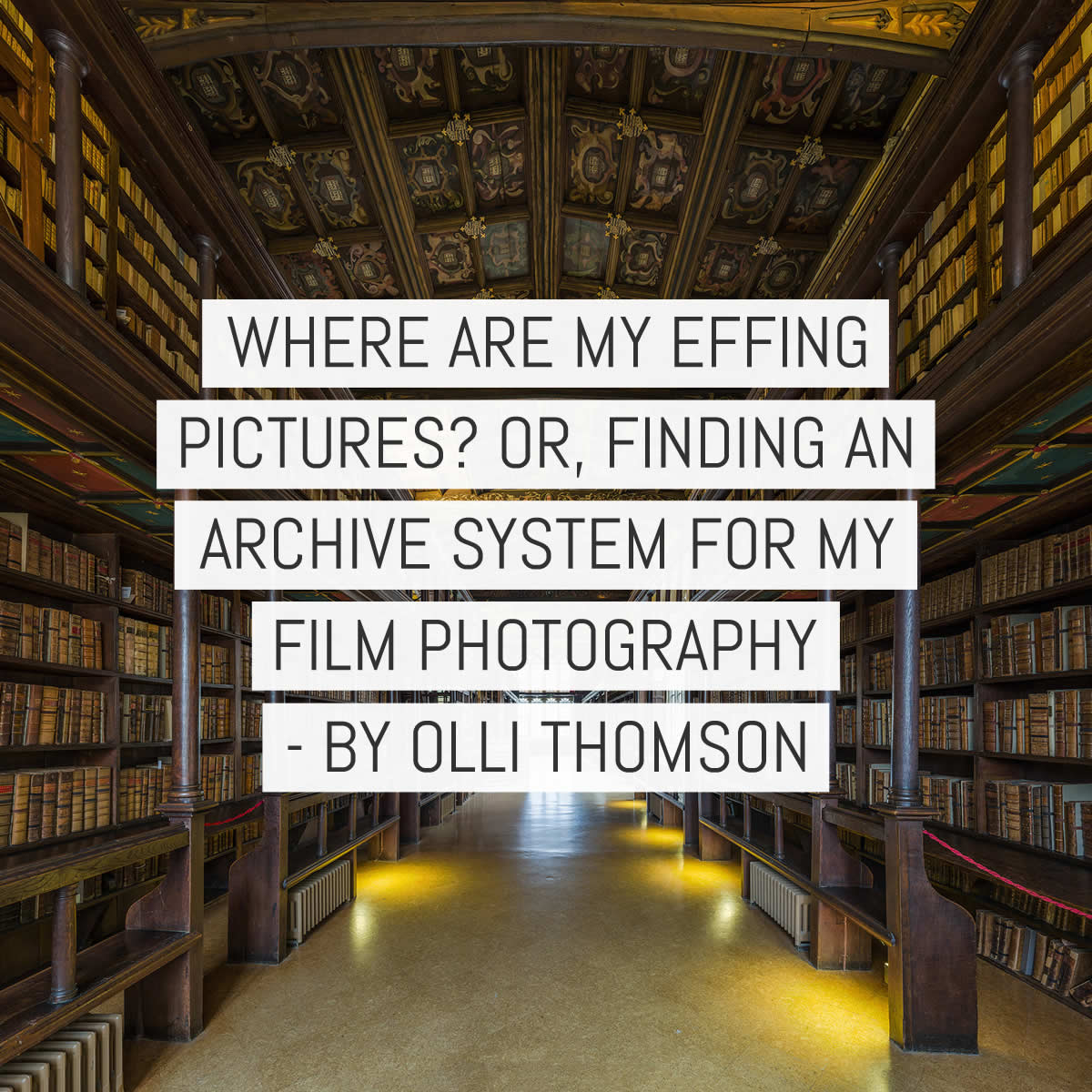






20 responses to “Where are my effing pictures? Or, finding an archive system for my film photography”
I would echo Lancelot Link: the shape of the negative storage box is less important than the material it’s made from. Acid-free storage boxes and acid-free envelopes are readily available, and should always be used for long-term storage of photographs and negatives.
My lazy way is to take a photo with my iPhone of my XPAN camera as per the shot setup. That way I get a digital record of GPS location, date & time and a visual idea of conditions. It obviously doesn’t capture exposure etc info but it is worth it since it also takes practically no effort…
Wait….filing is a thing I can use to get pictures back? Usually I just give up and they become imag… https://t.co/PSHXb2kYLD
PhotoMemo is a great notebook. If you don’t buy those, just make sure to record the date, location, a… https://t.co/T9ItYsvKSu
I keep my negative in Printfile sheets, never had issues with scratching. I keep my sheets of negatives in a clam shell binder to keep dust out. I have tried the cheaper card board style clam shell binders and regretted the purchase almost instantly. At one point I did a lot of reading about negative storage and I never found anything better than the Printfile sheets (IMO). Some people use glassine envelopes which I may try at some point. I started with one binder, now I have one for each format, 35mm/120 color/B&W as my negatives grow it has helped me with organization. Until recently I rarely kept notes on my shots unless I was shooting a new/expired film -while I see the merit I tend to be too focused on shooting to remember to actually do the note thing.
https://www.bhphotovideo.com/c/buy/photography/Ntt/glassine+envelopes/Ntt/0/
I often take a picture of my film camera with my phone; a single button-press to record the date, time, f-stop and shutter speed (and even the gps position if you want) is quicker than getting out the notebook and writing it all down.
Negatives are scanned to .DNG files, and I then use exiftools to write all the metadata into those .DNGs: besides date/time/fstop/shutter speed also the camera model, lens type, film type, and iso value are set. It is a bit laborious, but do-able since I don’t shoot that many rolls of film. This way, my scanned film negatives have all metadata embedded, and the standard Lightroom filters can be used to search them.
As far as keeping up with lenses, camera bodies, film loaded in which camera, shot setting per frame, which films need to be processed, which need to be scanned etc… I find filmtrackr to be amazing. Its a website but formatted like an app so it can be used on any phone. It is really useful, especially if you keep multiple cameras loaded.
Unfortunately, Lenstagger lacks most important tag: Roll ID
There is a Lightroom plugin called Lenstagger (https://www.lenstagger.com) for adding the exif data (camera, lens, film info) to scanned files. Its usage is quite cumbersome, but it works.
I am using AnalogExif https://sourceforge.net/projects/analogexif/ – it produces searchable exif in Lightroom. I scan to TIFF. Quite outdated, but after creating some profiles (films, lenses, cameras) filling out a negative is a snap.
@Print_File Can you fill in the camera metadata for analogue photos? Mine seems greyed out in Lightroom?!
As far as I know you need to use a separate plugin if you want to change or add camera metadata in Lightroom. This is the one that’s usually recommended: http://www.photographers-toolbox.com/products/jbeardsworth/jbcapturetimetoexif/
I use Printfile sleeves. They makes them in all sizes. I’ve settled on three different sleeves—one type for 35mm, one for my 6×7 and one for 6×4.5. The drawback with a lot of sleeves are their difficulty with 36 exposure rolls of 35mm. You can find Printfile sleeves with space for seven rows of six exposures, though you can’t really use them to print contact sheets since they are too large. If you’re not really going to use the negatives after scanning, you might be fine getting a big roll that you cut into strips.
Thanks Geof
Thanks for the information. I’m still more comfortable with pen and paper than with phone apps but I’ll definitely have a look at it.
Just a test…
Thanks for your thoughts. I’m moving towards recording less information. At the moment I think it’s a comfort blanket more than anything else. I’m a little unsure where to start with archival sleeves and folders so any specific suggestions – types or brands, for example – would be appreciated.
I’ve been shooting film since the 1970s and digital since 1997. I don’t see much value (for myself) to record shutter speed/fstop etc. I do carry a similar notebook, for recording thoughts/discussions or what I was shooting to record that for later processing. Then I use “twin checks” like a film lab uses to identify which roll is which – so if I want to push/pull the roll or process roll 3011 before roll 3002.
I would strongly suggest to use only archival file sleeves and boxes/folders for the negatives.
@Print_File This is a good way to organise an archive, but it requires constant efforts.
I use an iPhone app to record shot information (PhotoEXIF). There are similar apps for Android. This allows my to automatically apply EXIF data to the scans. Additionally I add a roll identifier so I can use Aperture (yes, I still use Aperture) as a way to find my negatives. The negatives are then put in printfile sleeves, and I can pull them for the enlarger.